How to create GUI using Netbeance IDE
In java we can execute program two ways.
- Command Line
- Graphical User Interface(GUI)
if you execute your program using DOS command prompt it is belongs to command line execute mode. This is not user friendly. Today this type software use is rare. Now a day people trend is using GUI to execute java. in this post i hope to write how to design simple form using netbeance ide. if you want design some software i recommended that first design the all forms that consist in your software in a paper. So you can freely design your software forms.(but it is your choice) . Ok friend now we look at how to create java application in netbeance. i put the all steps in snaps.
Step 1: double click in the netbence IDE(ha ha ha).
Step 2:File >> New Project
Then show that dialog box. Select Java application and press next button.
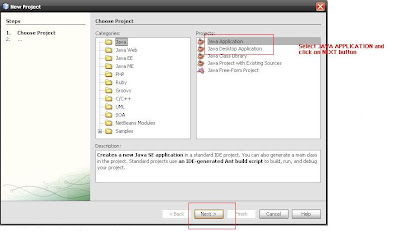 Step 3:
Step 3:
Step 1: double click in the netbence IDE(ha ha ha).
Step 2:File >> New Project
Then show that dialog box. Select Java application and press next button.
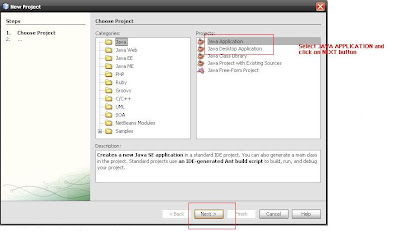 Step 3:
Step 3:
You can leave a response, or trackback from your own site.

 10:35 AM
10:35 AM
 Kalpa
,
Kalpa
,



0 Response to "How to create GUI using Netbeance IDE"
Post a Comment